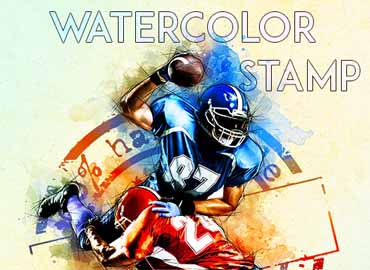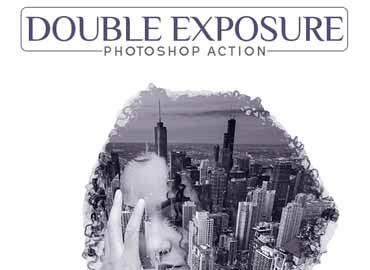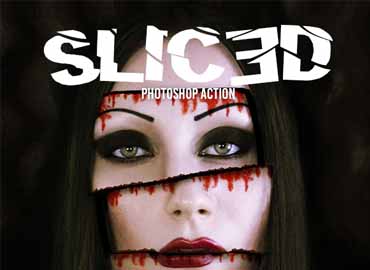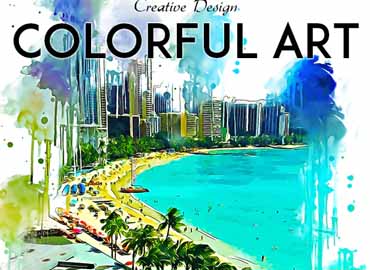Ink Art Photoshop Action
Ink Art Photoshop Action Ink is an ancient writing and drawing medium in liquid or paste form, traditionally black or brown in colour – though it can also contain coloured dyes or pigments Pen and ink drawing describes the process of using pens to apply ink to a surface. … Drawing with pen and ink allows the artist to create strong areas of contrast. … Read more