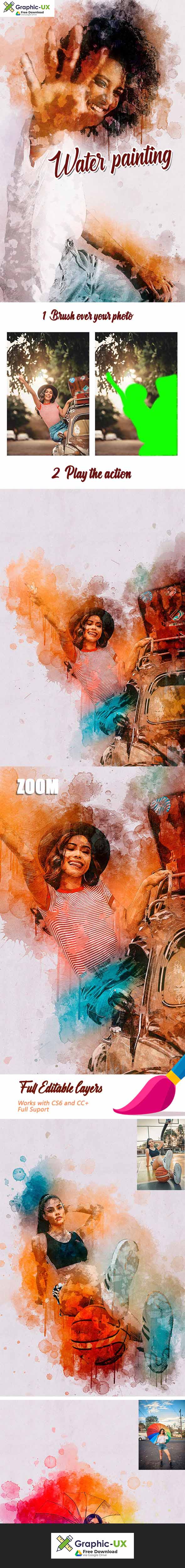
Water Painting GM Action For Free Download
1. use photo sizes between 3000–4000px (recommended 3500px) 2. use photo resolution between 240-300dpi (recommended 300pdi) 3. use RGB and 8bit color mode in Photoshop 4. use English versions of Photoshop CS6,CC+ 5. set your photo as the background (Layer -> New -> Layer from Background) 6. set Photoshop brushes opacity 100% and flow 100%
INCUDE:
1. WATER PAINTING Photoshop action 2. WATER PAINTING Brushes 3. WATER PAINTING Pattern 4. Help file
If you have any questions or sugestions, feel free to contact me. I will gladly answer to any of your question!
Please rate this WATER PAINTING Action if you like it!
Working Software Version : CC2018 English Version. If you are not using the English version, you can switch your Photoshop in English, play the action and return to your language back. How to do it –
Software support version : CS6 , CC+ Version
how to usage help file include main file
Photos : photo are not include
Water Painting Action | This action set has been developed for any type of cover design for example magazine, book, advertisement , poster, Photographers and Personal graphic or designers.
These Photoshop water painting actions convert photos to watercolor paintings with just a click. Easily and full customizable result!


