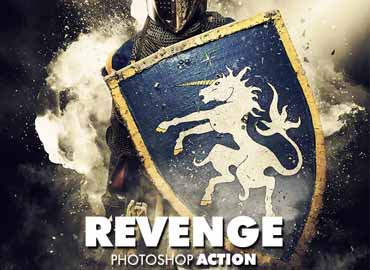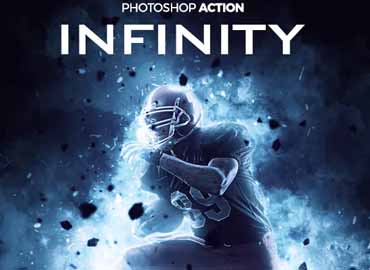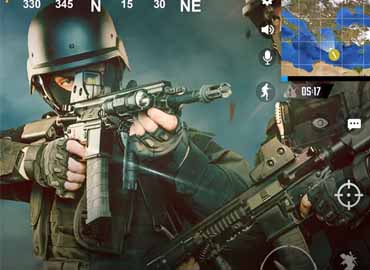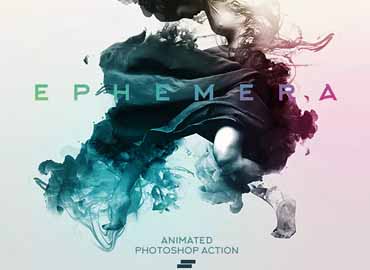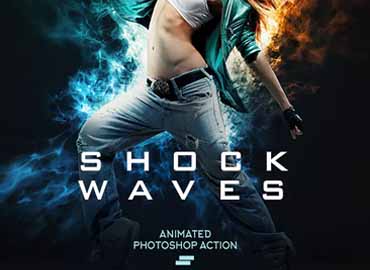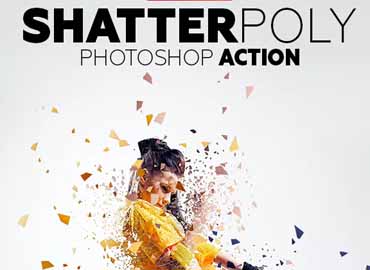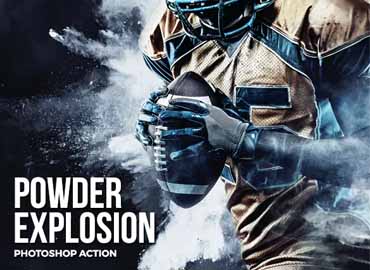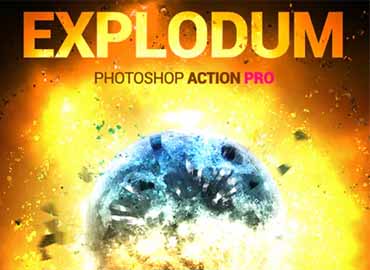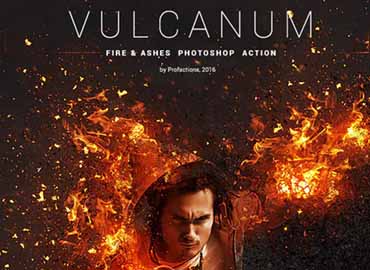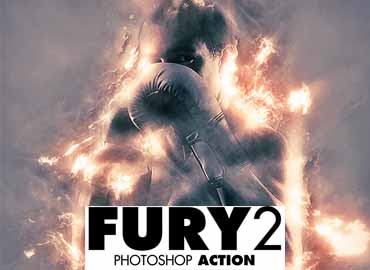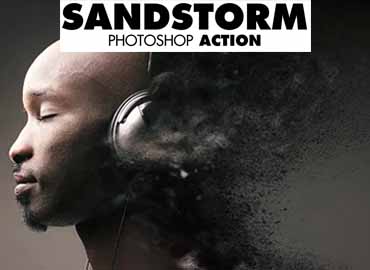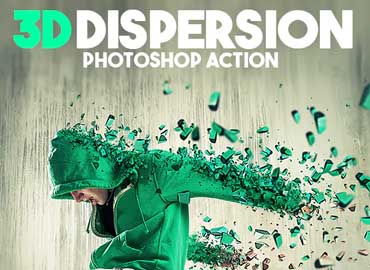Revenge Photoshop Action
Revenge Photoshop Action for free download Revenge Photoshop Action for free download action include with high speed download Click on Google Drive Download button for free download FEATURES: 1 ACTION FILE. 1 BRUSH FILE. HOW TO FILES. NON-DESTRUCTIVE ACTION. WELL ARRANGED LAYERS. LAYERS ARE ADJUSTABLE. EASY TO USE. COMPATIBLE WITH PHOTOSHOP CS3 CS4 CS5 CS6 … Read more