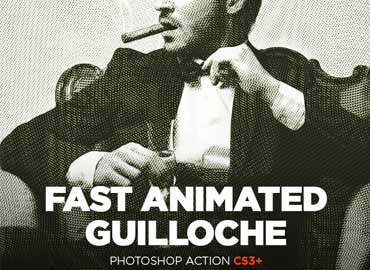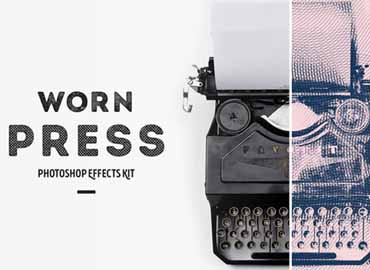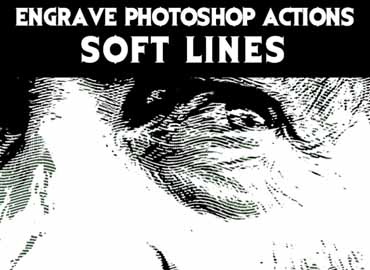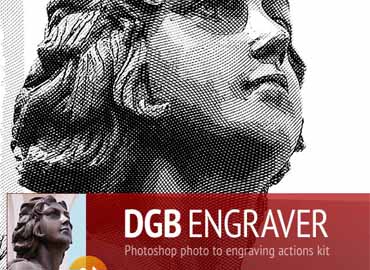Engrave Halftone Action 2
Engrave Halftone Action 2 Included: ATN file (action)Help file Specification: RGB Color ModeEasy to use and customizeOrganized and grouped layers for easy editingTurn ON/OFF Layers to Reveal New LookWorks in the following versions: CS6+ and newerWorks only on the English version of the PhotoshopImages in Preview Are Not Included