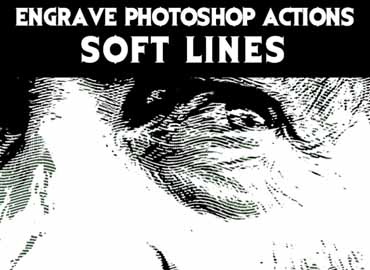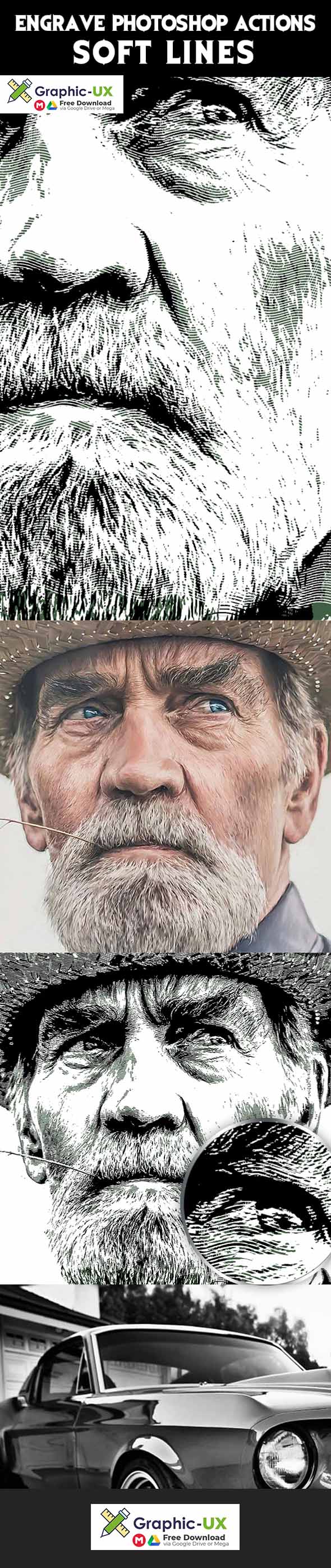
Engrave Photoshop Actions Soft Lines for free download
Engrave Photoshop Actions – Soft lines …………………………………………………Make sure you are using the English version of Photoshop to run the Action on Use high-resolution photos with the Action for the best results and to avoid errors. An optimal photo resolution 2000px – 2000px Mode Color RGB / 8 Bits/Channel resolution 72 Pixels/Inch