



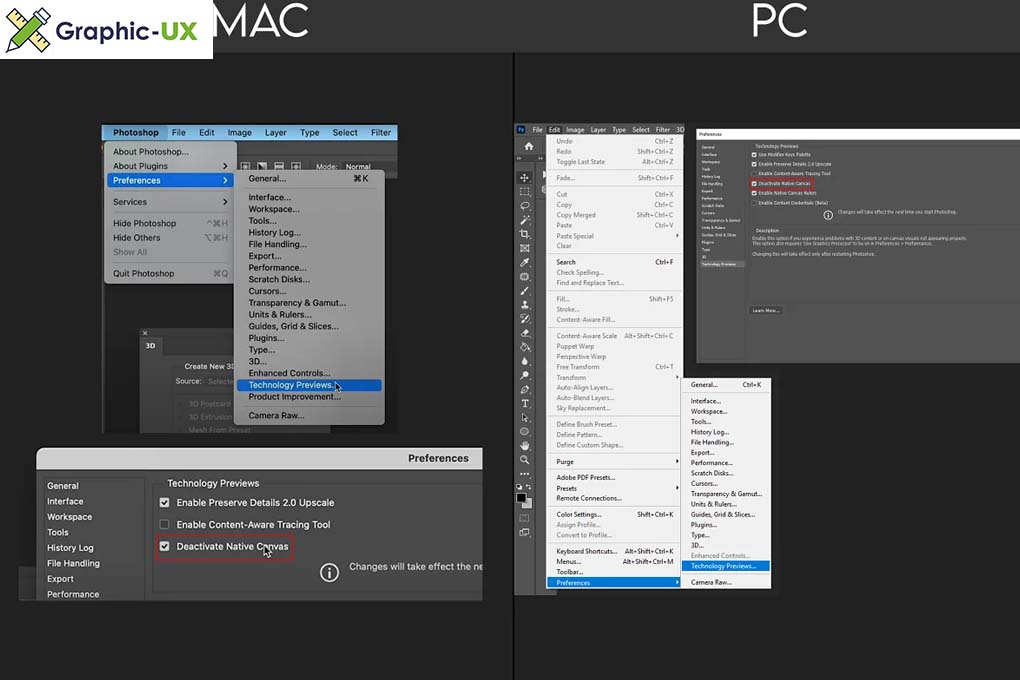
Vintage PC Mockup Part 2 IBM
Featured:
- Different PSD
- Completely customizable mock-ups. (layered PSD files)
- Easy to edit.
- 100% Photoshop
- High resolution
- Different angles
- Help folder
- 24/7 support: graphicvil@gmail.com
IMPORTANT UPDATE BEFORE YOU PURCHASE!
The mockup works with 3D smart object.
- Minimum Adobe Photoshop CC2016 (some versions of CC2015). Latest versions are with errors while using the 3D features so Adobe support recommend using Photoshop version 22.2 (from February 2021) if you need more stable performance with Photoshop’s 3D features.
- Check if your Adobe Photoshop have “3D” menu.
Mac and Windows users, please make sure to set up your PS settings by following the steps below:
- Preferences Technology Previews, and check the item Deactivate Native Canvas, then restart Photoshop.
Screenshots are provided in the image previews of each mockup, so please scroll at the end.
This will fix the following issues:
- Not able to see the entire PSD in PS.
- Not able to change the 3D start object.
- After opening a PSD file, you are able to see only the layers in the “Layer Panel” and nothing else.
- Adobe Photoshop acting slow/laggy and in some cases crashes. Blue screen is also possible

