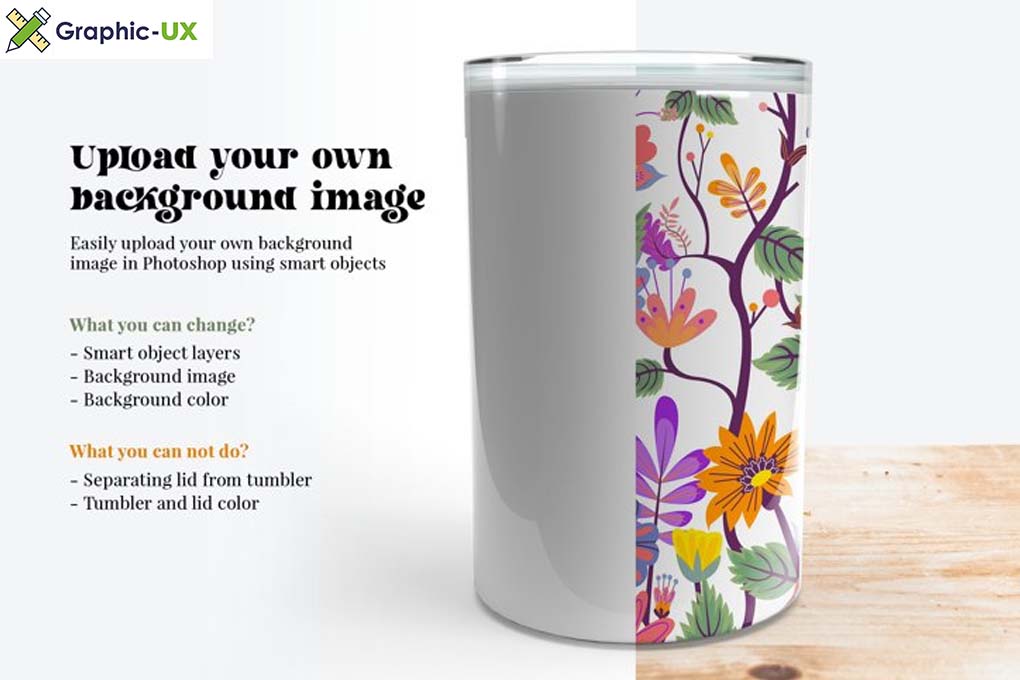
Tumbler Mockup
Tumbler mockup | 1 PSD file with smart object layers
This mockup comes with 1 PSD file with 1 JPG and 1 PNG file.
If you don’t use photoshop, then you can use PNG image which is with transparent background in any software where you can place your design and backgrounds.
Please note: You need to have Photoshop installed in your system to edit the PSD file.
How to edit mockup?
- Double click the smart object layer (marked with green color) and upload your design.
To change the background image:
- Double click the smart object layer (marked with orange color) and upload your background
To change the background color:
- Double click the color layer (marked with red)


