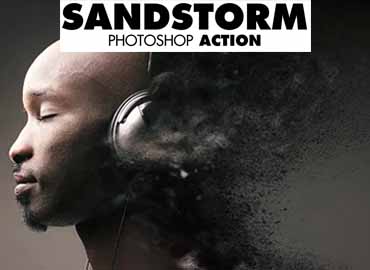Animation Particle Toolbox Photoshop Panel
Animation Particle Toolbox Photoshop Panel For Free Download Particle toolbox – awesome ability to create advanced particle effects and rule-based. Meet the best Particle Toolbox you can find. Nothing compares: Quality, Speed and Control when you create creative and cool projects in Photoshop. Also it comes with new enhancement create the animation.