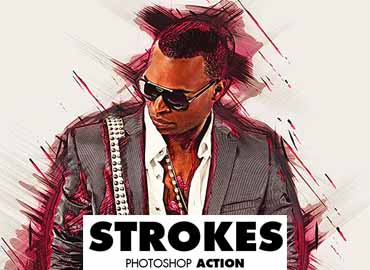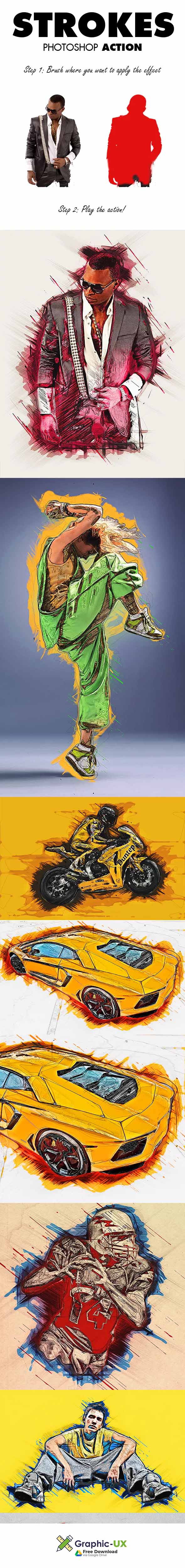
Give your photo’s an artistic edge with this action. Simply open up a photo, brush where you want to apply the effect and click play on the action. You then have full layer control to adjust the look.
The action has been tested and working on Photoshop (English version) CS3,CS4,CS5,CS6,CC,CC 2015.5, CC 2017, CC 2018, CC 2019+.
Photo effect Actions can be combined to create new effects. Follow these steps below:
- Run the first Action on your photo.
- Once you are happy with the result, save your design as a Jpeg image.
- Close your Photoshop file and re-open the image you just saved.
- Now run another Action over your photo! This will then stack the second effect on top of the first.