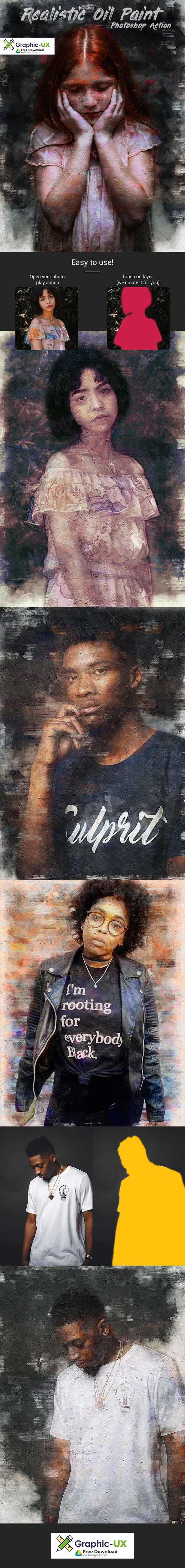
Realistic Oil Paint Photoshop Action For Free Download
Get a realistic oil painting effect with very few steps with this action. Customize the result with the different versions of color, contrast and other layers ready to obtain the best possible result.
Upgrade
- I fixed an error caused by the assets names.
This action has been tested and optimized for use on Photoshop CS3, CS4, CS5, CS6, CC, CC 2014, CC 2015.5, CC 2017.
RECOMMENDATIONS
This photoshop action ONLY WORKS WITH THE ENGLISH PHOTOSHOP VERSION. If you do not use an English version of Photoshop, you must change the language before you can use this action.
For best results, use photos in the range of 2500px – 3500px
HOW TO CONFIGURE PHOTOSHOP TO USE THIS ACTION
- A: Be sure to use the Photoshop English Version.
(PC) Edit > Preferences > Interface > UI Language
(Mac) Photoshop > Preferences > Interface > UI Language - B: Be sure to use RGB Mode and 8 Bits Color.
Image > Mode - C: Load Pattern, Brush and others presets.
Edit > Presets Manager > Load Preset Type - D: Load Action.
Windows > Action > Load Action

