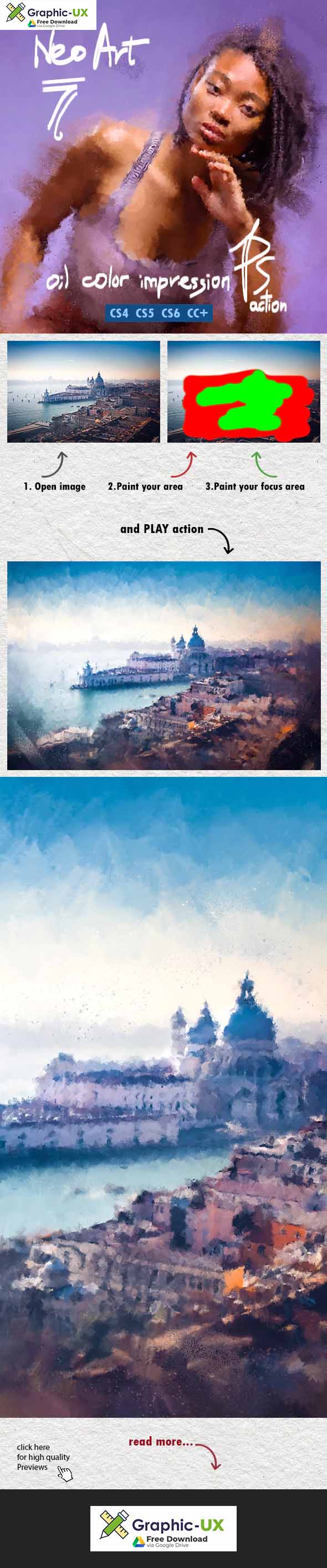
NEOart 7 Oil Paint Impression Advanced for free download
1. before you play action you need to have ENGLISH version of PHOTOSHOP
2. action works on RGB 8bit image mode
3. you need to prepare 3 layers: standart locked background layer with your image on it, “area” layer painted your area of interess and “focus” layer painted the area u want to be more detailed.
4. in layer panel options 3 options must be marked: Use Default Masks on Fill Layers, Expand New Effects, Add “copy” to Copied Layers and Groups.
5. action works well with high resolution images with dimensions min 2200px and max 4500px.
But u can try other dimensions and resolutions.
6. !!! effect works well with any type of image (portraits, nature, streets…) with colorfull tones. U can try any image and make some color and contrast adjustments or layer manipulations for best results 7. No oil paint plugin needed 8. !!! before u play action brush tool’s opacity must be 100% and smudge tool’s strength 100%
- EASY TO USE
- .REALISTIC HD EFFECT
- .FULLY CUSTOMIZABLE
- .SO EFFECTIVE AND SAVES SO MUCH TIME
- .WELL ORGANIZED LAYERS
- .INCLUDES DETAILED TEXT FILE ABOUT HOW TO USE THE ACTION (READ ME.TXT)
- .NO OIL PAINT PLUGIN NEEDED
- .NOTE THAT ACTION NEEDS ABOUT 5-10 MINUTES TO FINISH. IT DEPENDS ON IMAGE DIMENSIONS, YOUR PC STRENGTH AND PS VERSION

