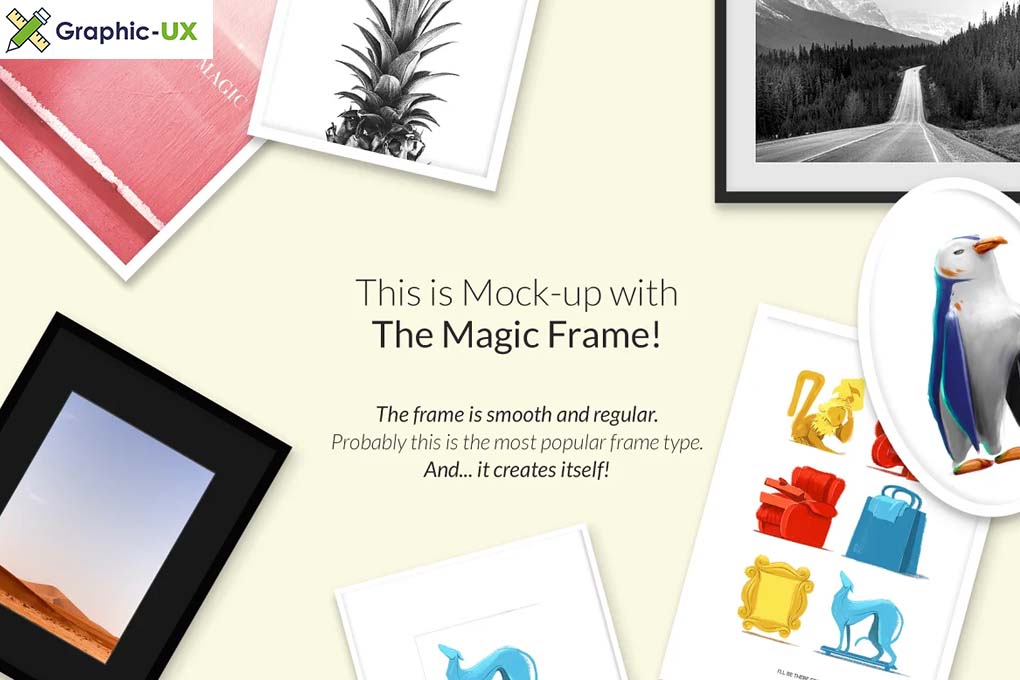
Lightbox Scene Creator Kit
Automatic Frame Creator Mock-up + Scenes with Frames on the wall with first Self-generating Frame Mock-up based on the size and shape of your Artwork #automatic #frame #selfgenerating #mockup #scene #creator #gamechanger
This is Mock-up with The Magic Frame! The frame is smooth and regular. Probably this is the most popular frame type. And… it creates itself!
The size & shape Are full flexible It is no matter what is the size of your Artwork- the frame will appear automatically according to this what you put inside as your Artwork. If it is rectangle- the generated frame will be rectangular. If it is circle- the generated frame will be round. If it is hexagon- The generated frame will be hexagonal, etc.
The Frame Thickness depends to you The frame can also have the size according to your needs. You can use the most popular thickness which are attached as defaults and ready-to-use or if you wish- make your own thickness. Information what to do to change it are incluced Manual.
The Frame Color is as always up to You You can choose all colors which you wish. As always, you’re welcome!
The First Fully customized Mock-ups
With White Mocca mock-ups you can truly enjoy countless possibilities. All elements on mock-ups are separated and editable. Just drag and drop – it’s really simple as that. Let’s create billions of different designs! You can edit or choose: custom frame size & shape (every you need), frame thickness and color, artwork design (with passepartout option included).
Your Super Realistic Design
You always wanted to make your designs as realistic as possible. Now You can create visuals that are extremely lifelike. Our mock-ups are equipped with the advanced transformation tool (for example: puppet warp transformation). We have created them with the highest precision. That provides an incredibly realistic effect on your visual. Sounds as easy as pie? It is.
Isolated Background Model on mock-ups is always isolated from the background. It means you can easily stay with white canvas, change color or simply turn it off (making transparent).
Extremely Beautiful Color
Discover the first mock-ups that helps you create a great image in bright or dark tones and incredible depth of color. You don’t need any additional clicks or switches between different color versions. It all lies in our secret blending method that works phenomenal with all colors.
Add passepartout in any size & color Turn on/off passepartout option available in Smart Objects of every artwork. You can make it any size you need. Also make own color as you wish.
Awesome finishing with shadow overlays Turn on extra overlay effect to finish your frame scene. You got 8 variants: : light/shadow & floral with leaves.
Amazing Accessories & Backgrounds
In separated files you will find big collection of various Accessories and Backgrounds. Open choosen .psd file, select appropriate folder and then drag and drop it to your composition. Work as easy you’ve always dreamed of!
The workflow Step by step It’s really user-friendly, let’s sum up what is available to do:
- Open file & choose frame thickness- You can use prepared frames included in Creators or choose variants from Many Frames Thickness file. If you need any other variant, you can set any frame thickness you need! All instructions can find in Manual (attached file .pdf).
- Customize size of Artwork & edit design – Add your own Artwork in any size you need. The frame will create automatically!
- Add Passe-partout to your artwork- To finish your artwork you are able to add passe-partout to your frame. Create any size, shape and color or choose from included versions inside Smart Object. All is ready to use.
- Compose your scene & add scene features- You can add more elements which fullify your scene: accessories and scene overlays. Let’s explore and make composition with them all. You can move, tranasform, scale … all what you need.
Sooo many options to choose!
One mock-up and so many angles to choose from! You get 7 different frames with many finishing & passe-partout to choose. Just drag and drop to put design and make outstanding presentation. Just like that? Sure, just try it.
Show it like A True Professional
Now you can present your products the way only the best global e-stores do. Every single mock-up generator was inspired by the best-selling photos and look books online. We follow digital trends and know how online marketing works. Trust us, we’re designers too.
You get milion variants in 1 product! One mock-up and so many options to choose from! You get file which allows you to generate any shape & size frame you need! Just drag and drop your Artwork in Smart Obbject to put design, genrate frame and add own accessories to make outstanding presentation.
Awesome E-marketing tool
Start using mock-ups not only for design but also market researches, prototyping and reviewing. Now you can easily use our mock-up to check your customers’ reaction.


