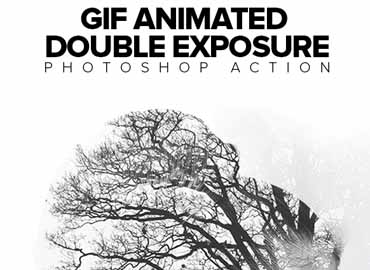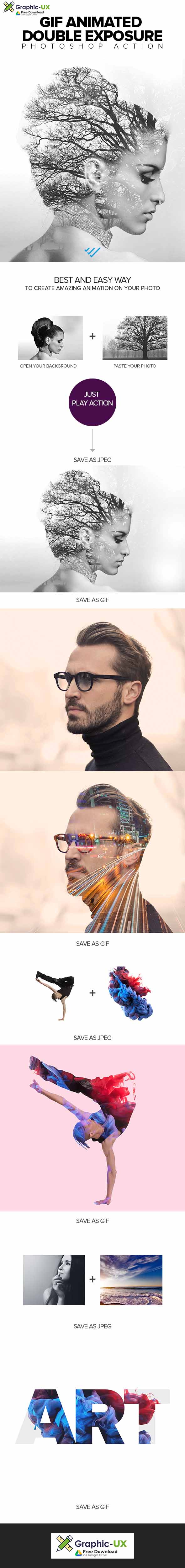
Gif Animated Double Exposure Photoshop Action For Free Download
- Use the RGB Mode and 8 Bits color. To check these settings, go to Image->Mode and check the “RGB color” and “8 Bits/Channel”.
- Use a photo with 72dpi or higher. If you are using a photo with less than 72dpi, the action will not function correctly. To fix this, go to Image->Image Size and increase the resolution value.
- Set the Opacity of brush to 100%. Set the Opacity of the brush to 100%. Select the “Brush Tool” and move the opacity slider to 100%.
MULTILANGUAGE
Language is not a barrier. This action successfully optimized to work with all language versions of Photoshop.
ACTION INCLUDE
- main .atn file
- help file
- Color options
- fully editable graphic elements
- well organized folders