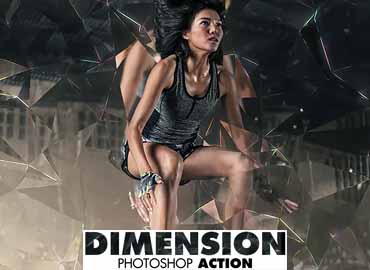Send your photos into the mirror dimension with just a few clicks! Some Action features include:
- The ability to choose from 8 different glass patterns.
- Each glass pattern can be scaled up or down to create different sized glass shards.
- 10 color options which can be combined to create additional color looks.
- Easy to control which part of your subject appears in front or behind the glass wall.
-
The action has been tested and working on Photoshop CS6 v13.1.2,CC,CC 2015.5,CC 2017, CC 2018, CC 2019+
Photo effect Actions can be combined to create new effects. Follow these steps below:
- Run the first Action on your photo.
- Once you are happy with the result, save your design as a Jpeg image.
- Close your Photoshop file and re-open the image you just saved.
- Now run another Action over your photo! This will then stack the second effect on top of the first.