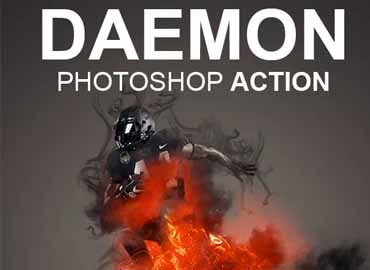Daemon Photoshop Action for free download
The action works on the area of the image you define by Brushing (the subject of the image). Multiple layers are generated with vast customization possibilites: Place your own smoke elements to reveal the subject if you want, adjust smart layers with Smart filters, multiple color controls for the effects and blending options. The action also comes with 12 color presets for an impact look.
The Best Results
For the best results, it is recommended to use high resolution photos in the range of 2000px – 3500px. Usually, using smaller images will result in oversized effects related to the subject of the image. This is similar for extremely large images.
Organised
After each action has finished playing, it creates an organised layer structure with a main folder containing multiple layers. The original image is untouched. Also, you can run the action multiple times, it will not interfere with the previous results and the new result will be found in a new group of layers. The video tutorial will show how to install the action, how to customize the results with the best practices available.
Combine actions
If you purchased multiple actions, have you thought about stacking the effects to create even more advanced designs? Below there are some of my actions to choose from ? this is where you can get really creative!
How do I combine actions?
- Run the first action on your desired photo.
- Once you are happy with the design, save your image out.
- Now re-open your image and run another action!
This way, you can combine multiple effects in a single image to build highly detailed designs with very little effort.