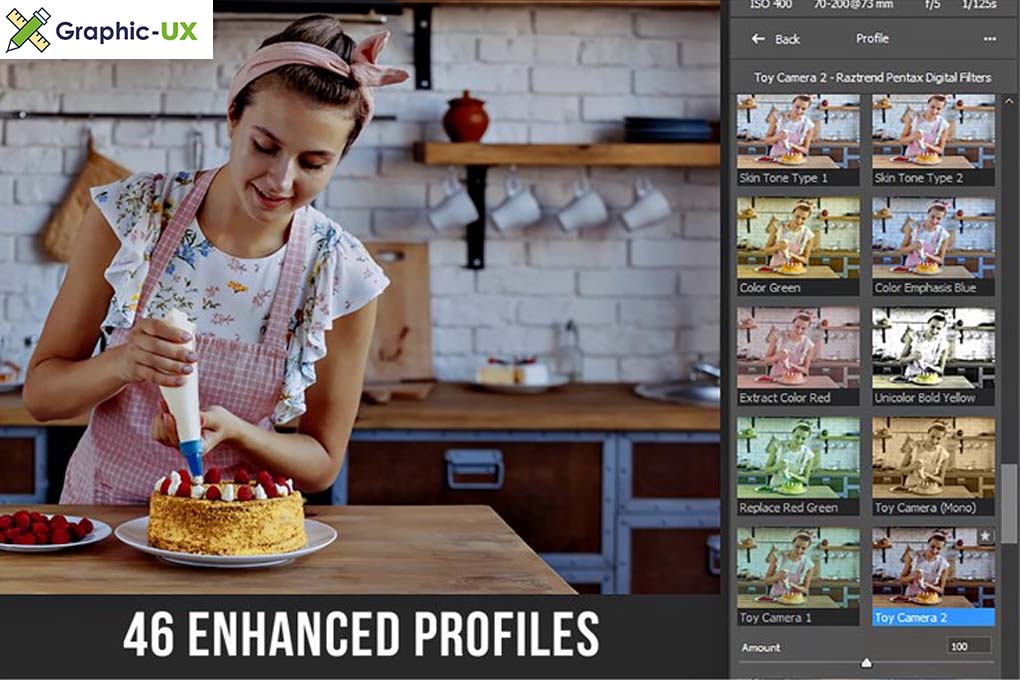
Pentax Digital Filters
Meet the brand new tools – Enhanced profiles to use in Adobe Cloud-Based Lightroom Desktop 1.4 – 4.0 and later, Adobe Lightroom Classic 7.3/10.0 and later, Adobe Camera RAW 10.3/13.0 and later, Adobe Photoshop CC 2018 v19.1.3/ 2021 v22.0 and later with Camera RAW plug-in, Lightroom Mobile 1.3/4.0 via sync and later.
!!! Not compatible with the older versions of Lightroom (1-7.2, like CC2015.5 and ACR below 10.3), it’s not possible to recreate the profiles as the presets, so please check the version of the software before buying. Again, you need April 2018 release (Lightroom v1.3, Lightroom Classic v7.3, ACR 10.3) or later.
Create unique visual effects on your images with the emulation of Digital Filters and Smart Effects found in the Pentax cameras, also apply D-Range Compensation, Clarity Controls, Skin Enhancements, and Pentax-like HDR images.
The main plus point about Digital filters is that they allow everyone to add creative twists to their shots even if they are a Photoshop / Lightroom novice.
The Clarity control function is an image-processing technology effective in reproducing the glossy texture of metals and the clearness of the sky or splashing water.
Advanced HDR is a more artistic version of the standard HDR option.
Skin Tone correction compensates the color and brightness of the skin

