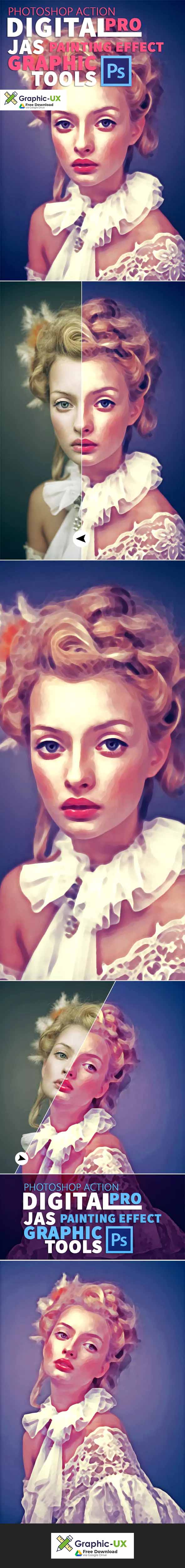
Digital Painting Effect Pro | Photoshop Action for free download
hese Actions will help you give your photos a Digital Painting Effect in just ONE CLICK!
If you wish to speed up your workflow, then this product is for you.
Compatible with Photoshop CS5/CS6/CC+
The actions work best/give the best results when the skin of the people/subjects in the photos is smooth and clean.
WATCH THE VIDEO BELOW TO SEE HOW YOU CAN PROFESSIONALY AIRBRUSH THE SKIN OF A SUBJECT/PERSON EASILY
If you feel that you want even more more of a painting effect, you might want to, run the actions, edit the settings and once you are satisfied, merge all the layers and make sure your layer is locked, if not, in order to create a locked background from your layer, from the Menu, click on “Layer” then “New” and finally “Background from layer”. Should this method cause the actions to give you any kinds of errors, proceed to save the photo on your pc, load it again into photoshop and run the action again.
In the file you will download, beside the .ATN file, you will also find a PSD File with a few additional Lightroom Settings, Load the PSD file into photoshop, click on the folder & drag it with the move tool (click “V” on your keyboard), into the tab of the photo that you have just ran the actions on.

